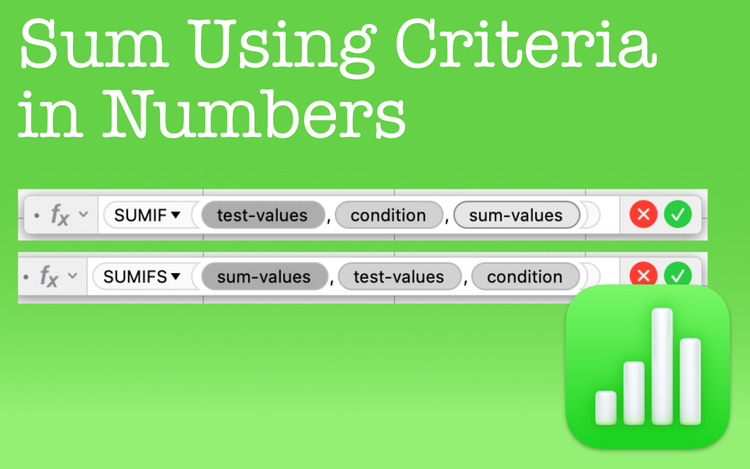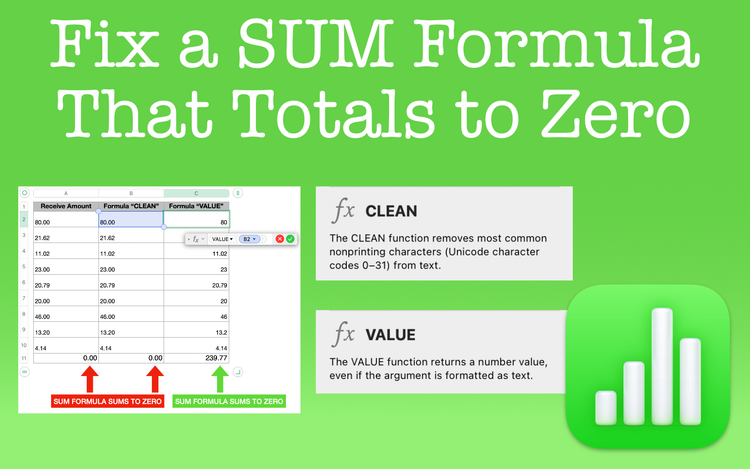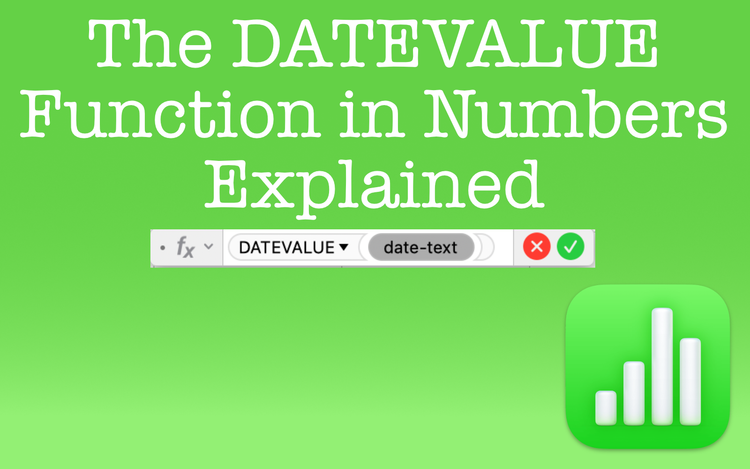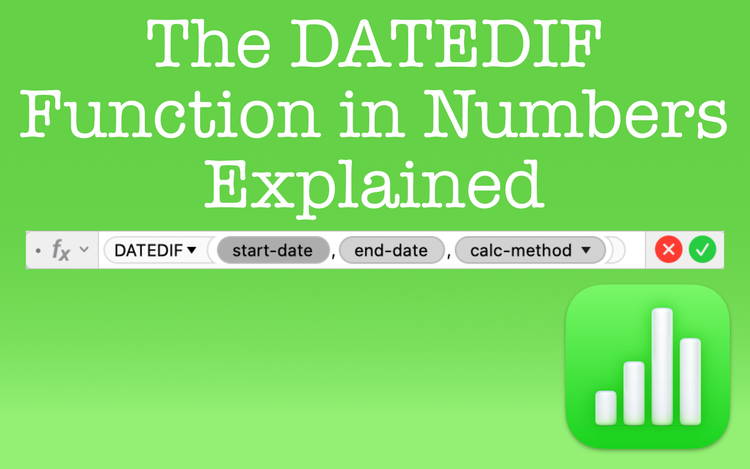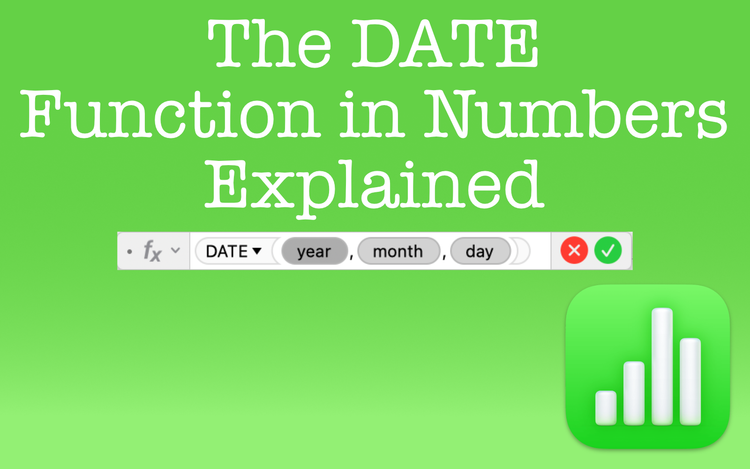Sum Numbers Using Criteria in Apple Numbers
SUM using criteria in Apple Numbers with the SUMIF and SUMIFS functions. They're great timesavers no matter the conditions you set.
Fix a SUM Formula That Totals to Zero in Apple Numbers
Are you using a SUM formula that totals to zero? If this is happening to you, learn why and how you can fix it.
The DATEVALUE Function in Apple Numbers Explained
The DATEVALUE function in Apple Numbers is meant for compatibility only. Learn why it's the only reason you’ll ever need to use it.
The DATEDIF Function in Apple Numbers Explained
The DATEDIF function lets you calculate the difference between any two dates with an output in days, months, or years.
The DATE Function in Apple Numbers Explained
The DATE function, generally, is used to combine parts of a date that are separated into different columns (i.e., month, day, year) into a single cell.