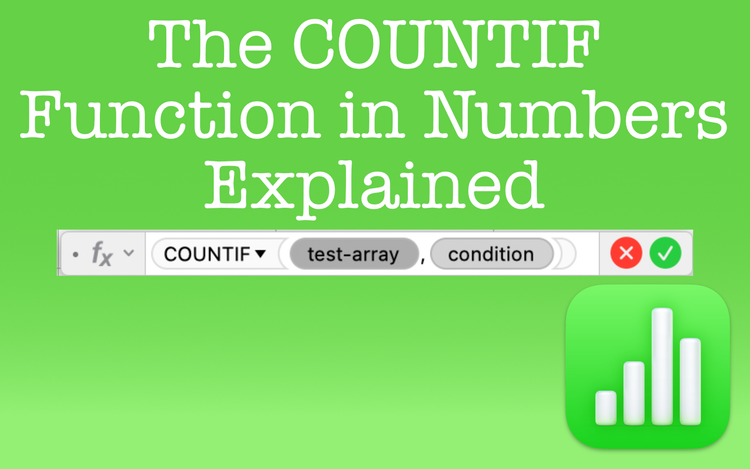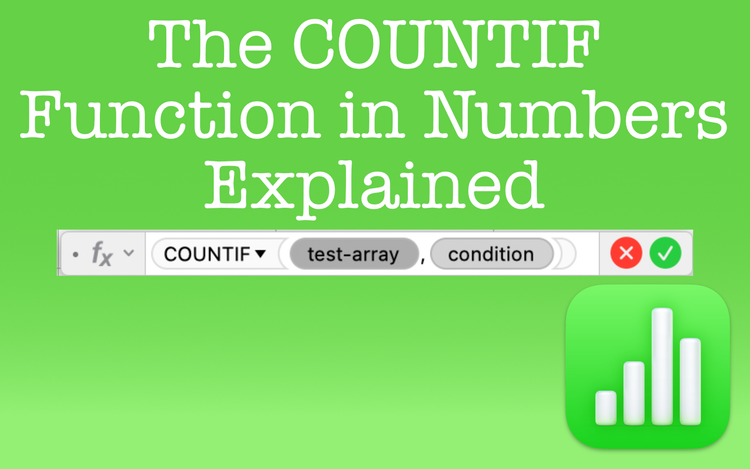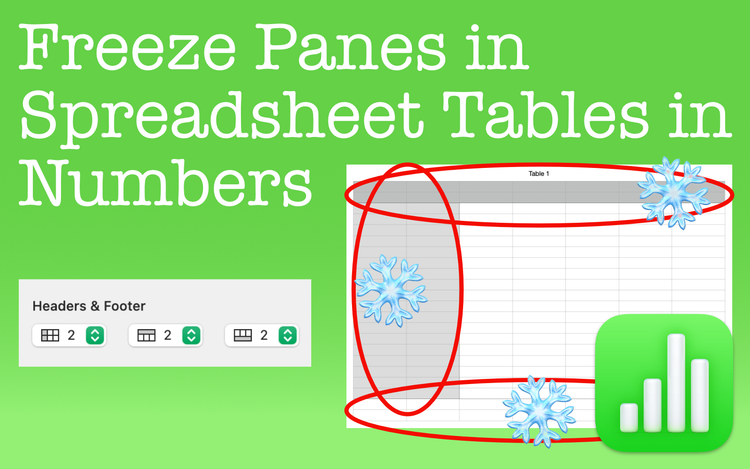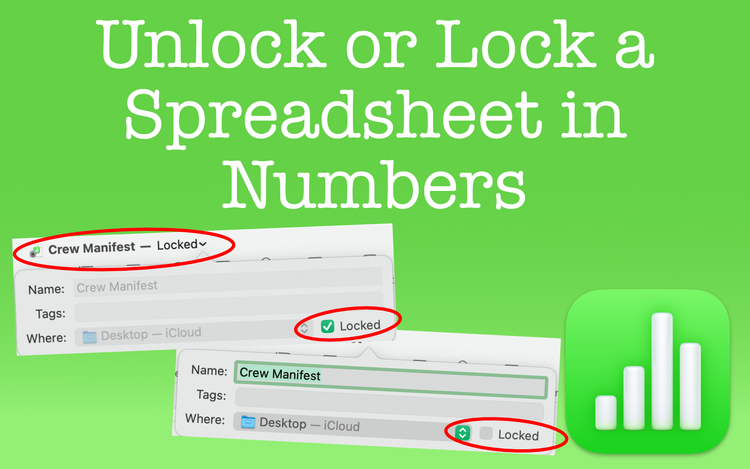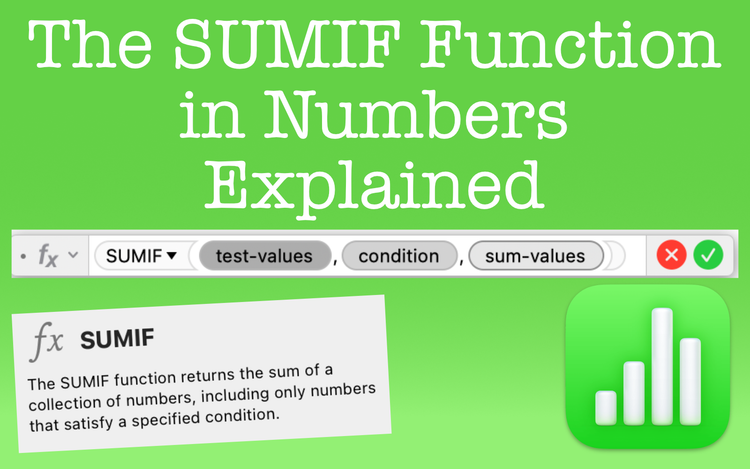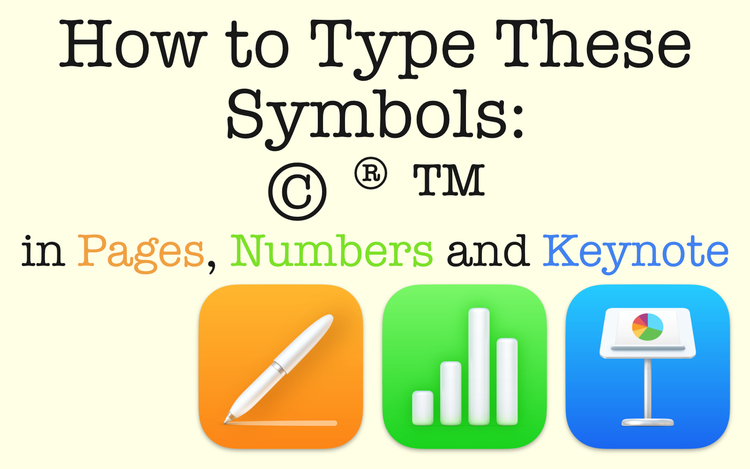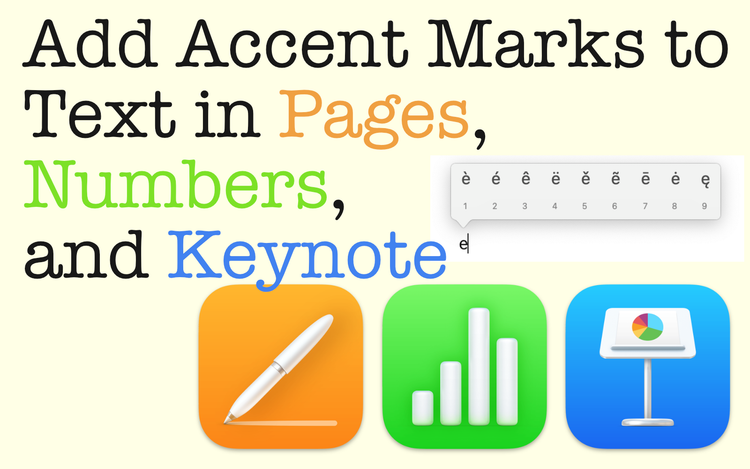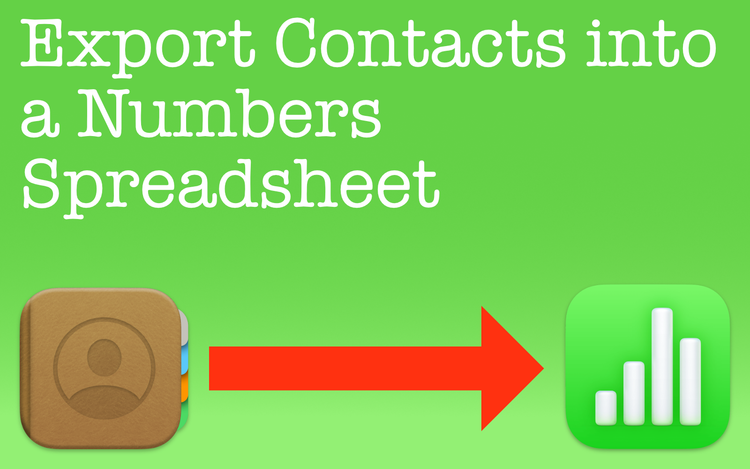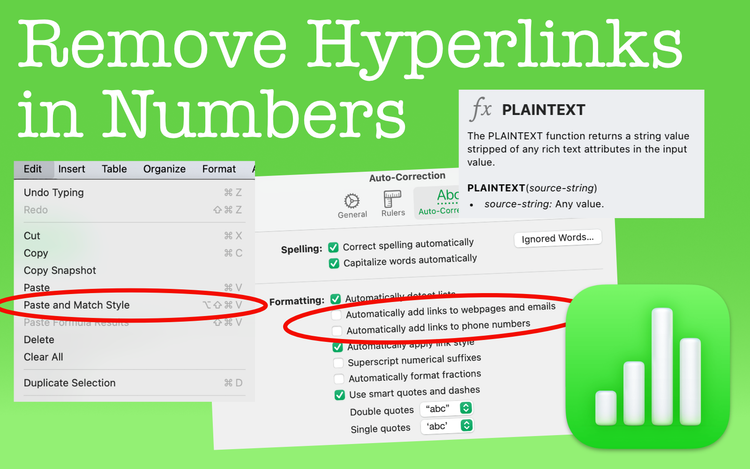The COUNTIF Function in Numbers Explained
The COUNTIF function will return a count of cells that match a single condition
Freeze Panes in Spreadsheet Tables in Numbers
Freeze panes in Apple Numbers to leave rows or columns fixed in place. See these areas no matter where you scroll in the spreadsheet.
Paste Special Values in Numbers
Perform a Paste Special Values in Apple Numbers just as you do in Excel. The only difference is that it goes by another name in Numbers.
Unlock or Lock a Spreadsheet in Numbers
Anyone can unlock or lock a spreadsheet in Apple Numbers. It's not meant for security, but there are some benefits for you to consider.
The SUMIF Function in Apple Explained
The SUMIF function allows you to sum a specific set of numbers within a group of numbers that match a single criteria. Literally, "sum if".
How to Type Copyright (©), Registered (®), and Trademark (™) Symbols in Pages, Numbers, and Keynote
The keyboard shortcut for the copyright symbol is Option + G. Keyboard shortcuts for a registered and trademark is just as simple to type.
Add Accent Makes to Text in Pages, Numbers, and Keynote
Adding accent marks to text in Pages, Numbers, or Keynote is easy. No matter what diacritical mark you need, make your text perfecto!
Export Numbers Spreadsheets to Excel and Other File Formats
Export Numbers spreadsheets to formats like Excel, CSV, and more. If compatibility or distribution is a concern, Numbers has the capability.
Export Apple Contacts into an Apple Numbers Spreadsheet
Easily export Apple contacts into an Apple Numbers spreadsheet. It's a great way to visually organize information saved with your contacts.
Remove Hyperlinks in Apple Numbers
Whether it's an email address or a website URL, learn how to remove hyperlinks in Numbers spreadsheets.