A Sleek and Free Recipe Template for Pages
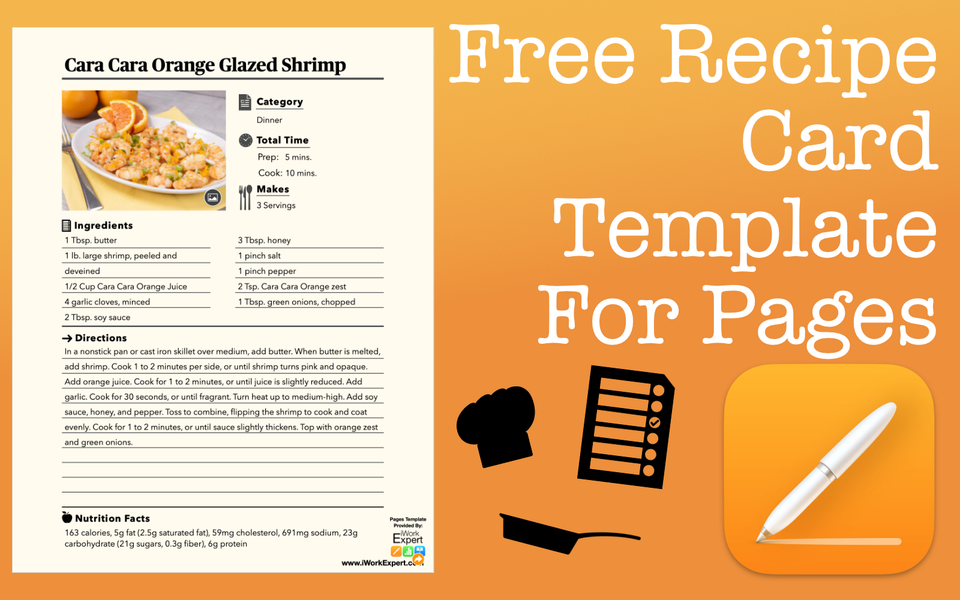
If you're looking for an easy to use, good looking recipe template for Pages, you'll find there is no pre-made template available. While there is recipe template available in Numbers, perhaps it's not quite what you're looking for. If you want something in Pages, I have good news. I have created a sleek looking recipe template for Pages that you can use for free. Let's get into how to use this template.
Download the Free Template Here
You can download the Apple Pages template from the link below. Once downloaded, you can safely open the file titled "Recipe Card (Pages Template) by iWorkExpert" (the download is only the file itself, nothing else).
How to Use This Free Recipe Template for Pages
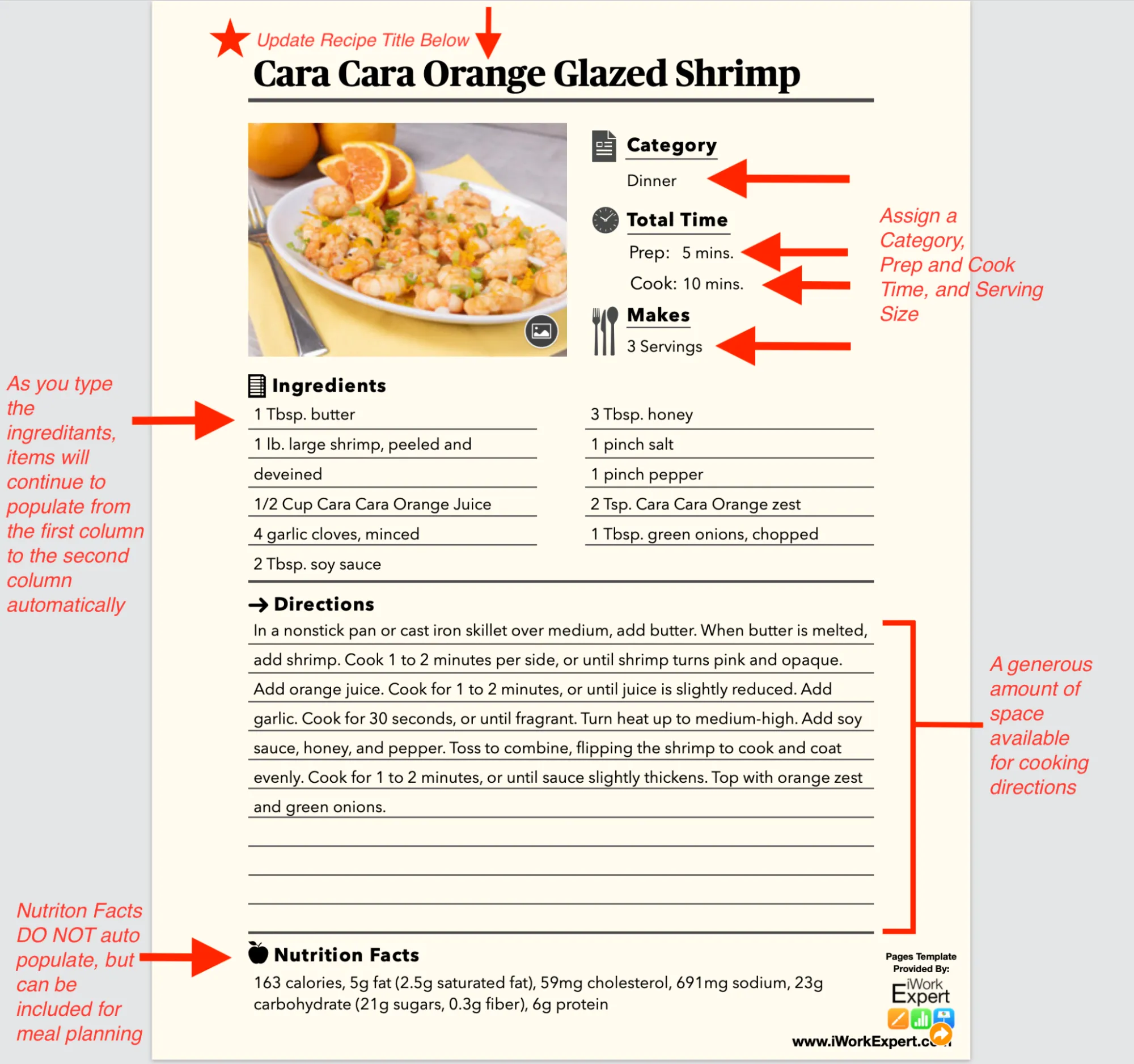
The recipe template is pretty straight forward. In the screenshot above, you will see the following areas are where you can update:
- Recipe Title
- Category, Prep. and Cook. Time (Total Time), and Makes (serving size)
- Ingredients List
- Directions
- Nutrition Facts (this does not auto update, but is included for meal planning purposes. There are actually several online nutrition calculators where you simply enter the ingredients and it'll give you a comprehensive nutrition breakdown. Just make sure to double check the portions are being calculated correctly or it'll way overstate the facts).
All of the areas where you can type are text boxes. This means in order to edit these areas, you'll need to double click (or double tap on an iPad or iPhone) to type in what you want. The template has placeholder text for demonstration purposes, so you will have to delete that text before entering whatever information you have.
Feel Free to Make Edits That Are Better Personalized To You
This may sound obvious, but feel free to make any edits to this template you see fit. For example, you could:
- Delete all the placeholder text for easier use going forward (or perhaps for printing as you may want to handwrite everything)
- Change the background color of the document
- Remove/Edit a section of the template such as the "Nutrition Facts" area
- Delete the iWorkExpert logo and web address (if you must... 😉)
There are also areas that are locked within the template to prevent accidental movement. You'll know an object is locked because you won't be able to edit or delete it. There is also a visual cue that will show the object with a box with x's around border as shown in the below screenshot.

Just unlock the object by doing one of the following:
- Select the object --> click on the Format icon in the sidebar --> click the "Unlock" button, OR
- Select the object --> navigate to the Menu under Arrange --> click the "Unlock" menu option, OR
- Select the object --> use the shortcut keys Option-Command-L
That's it. I hope you enjoy using this recipe template for Pages.

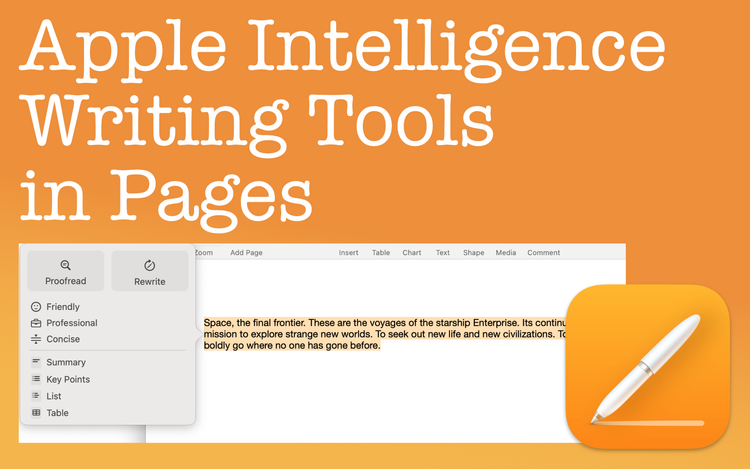
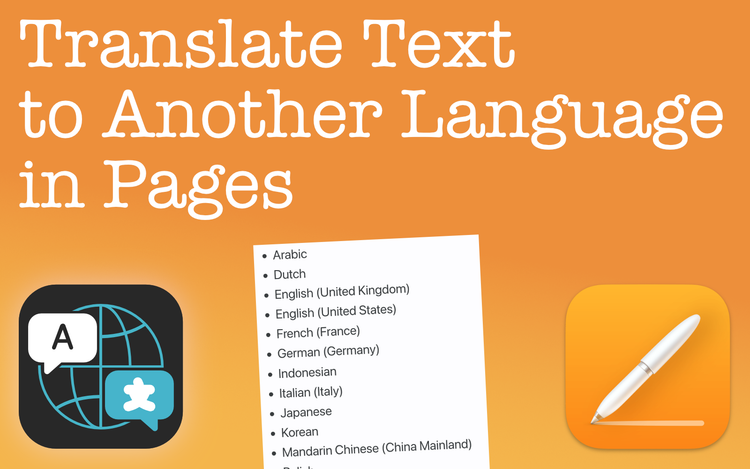
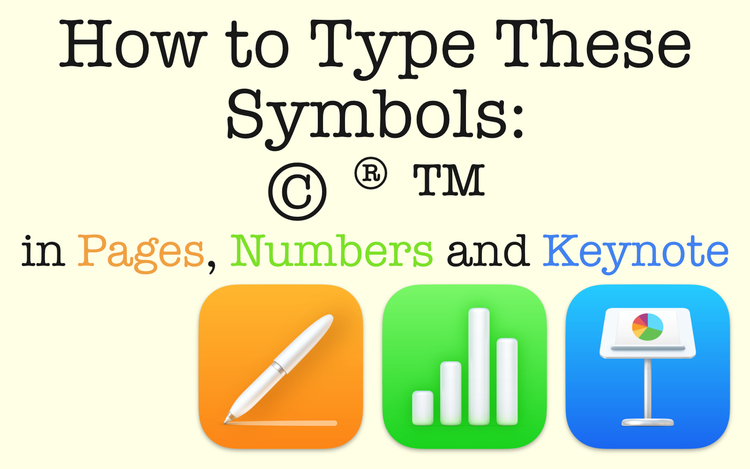
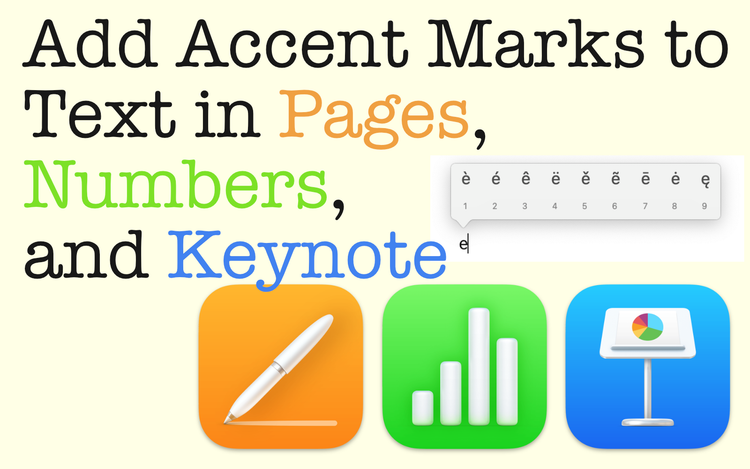
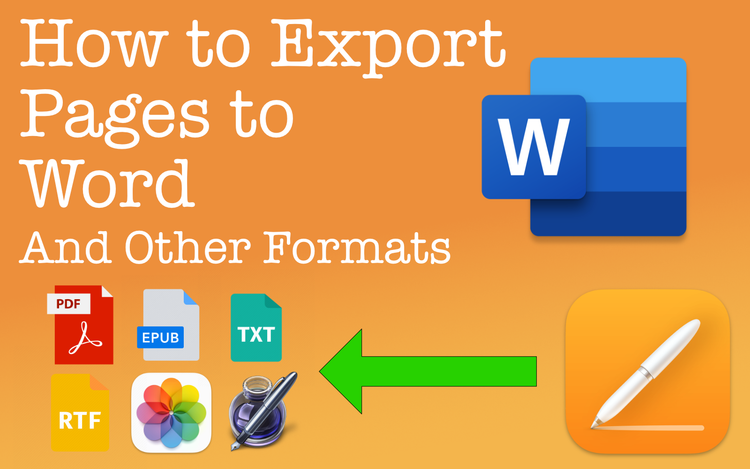
Member discussion