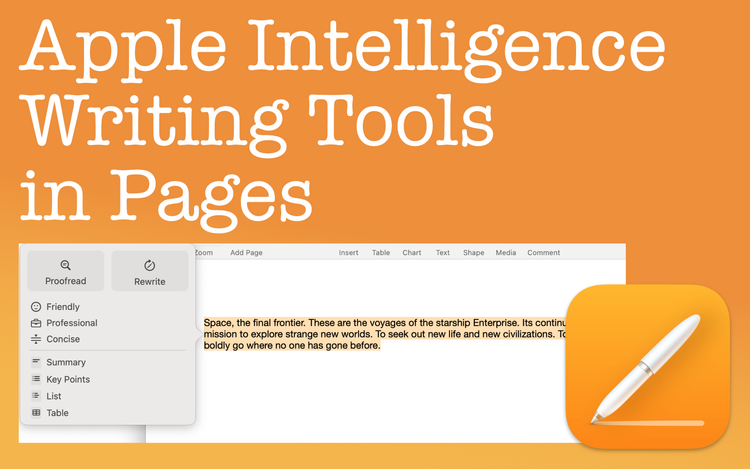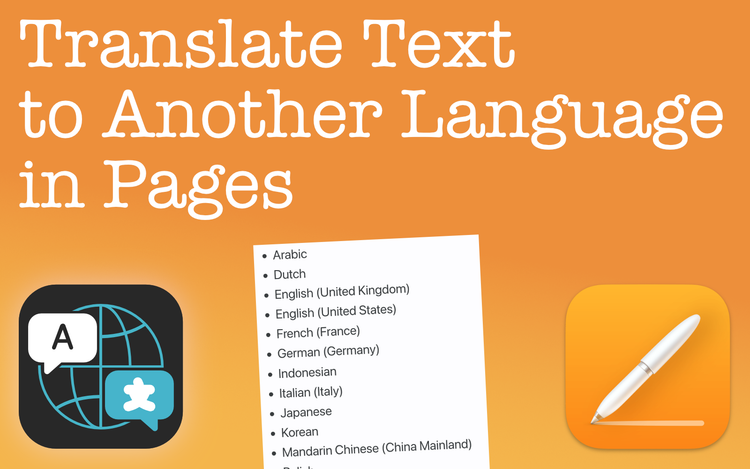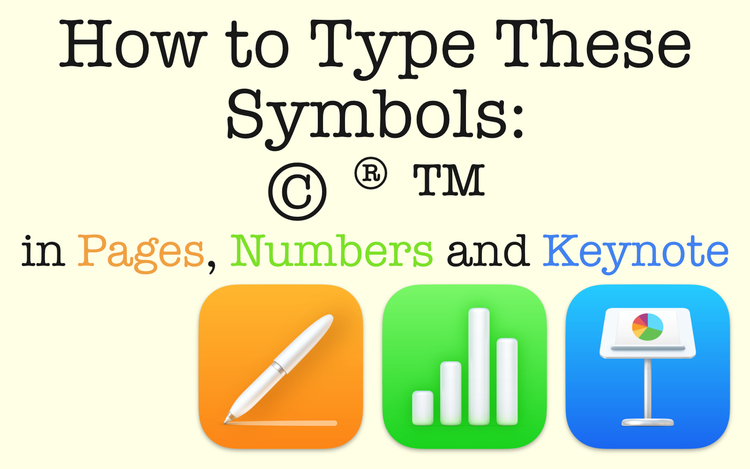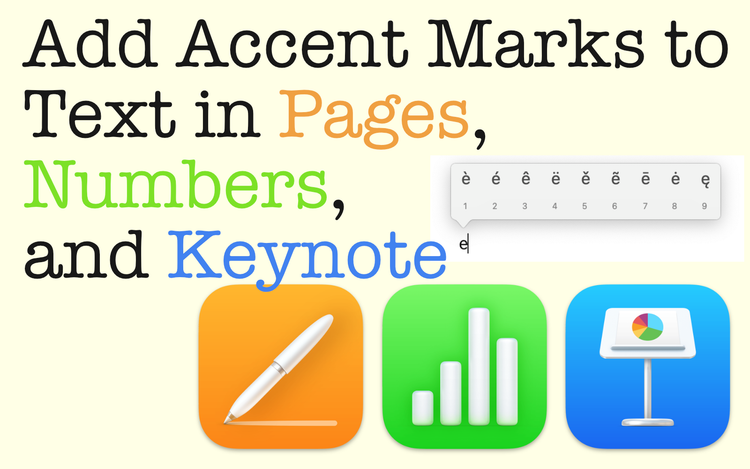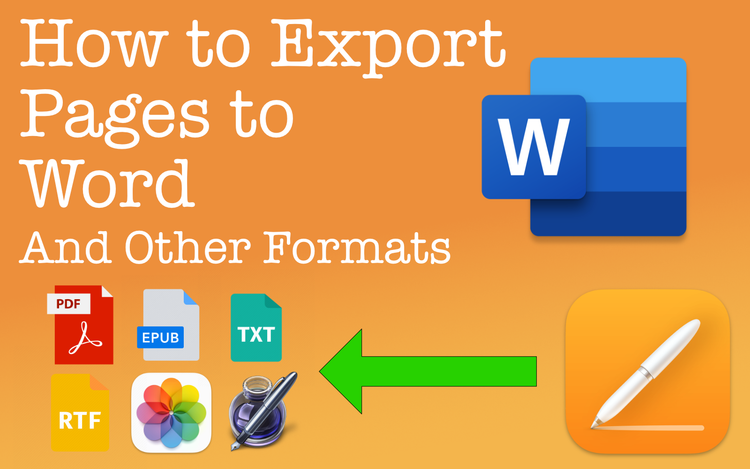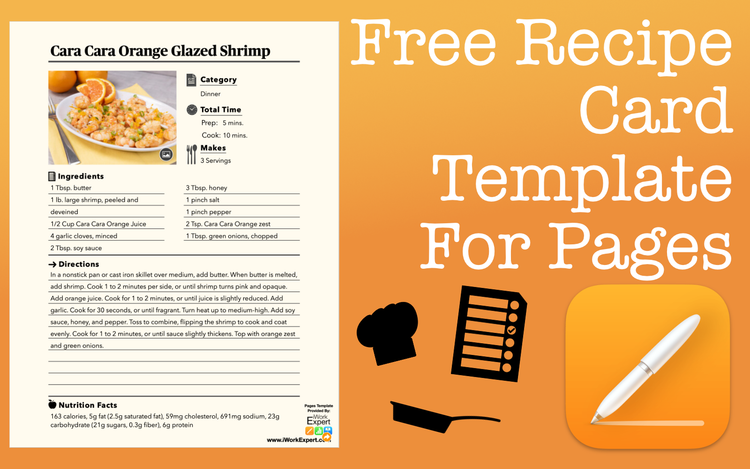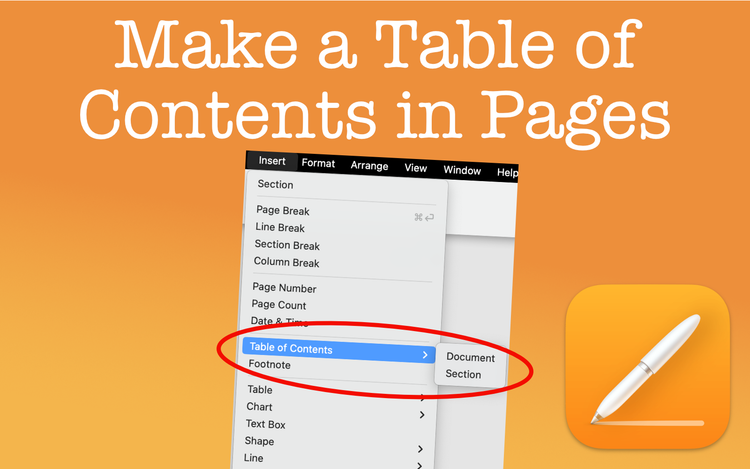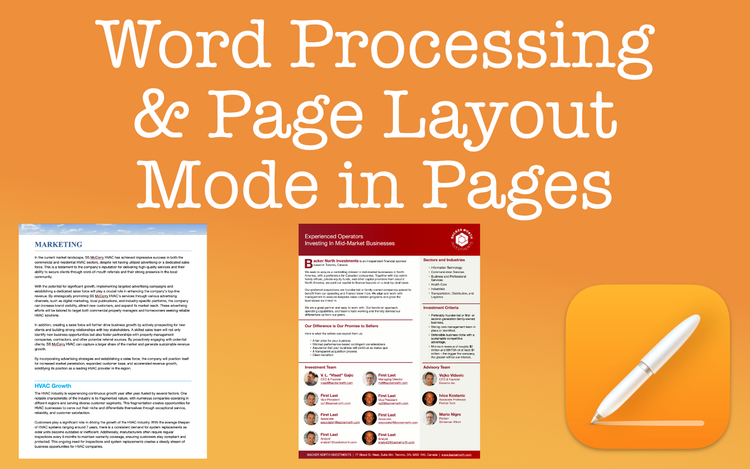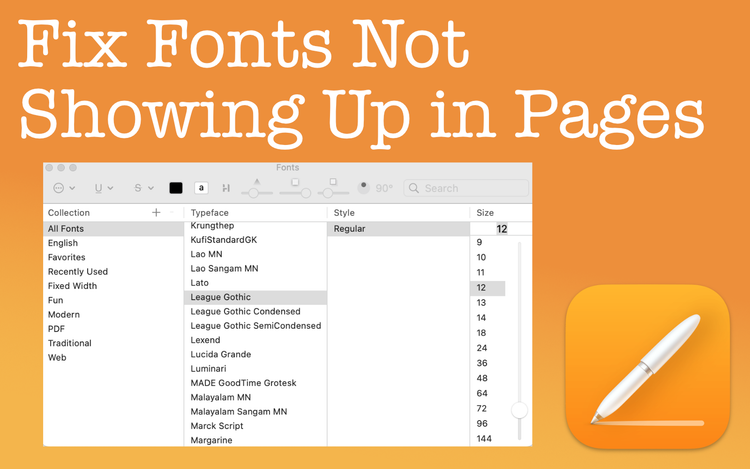Apple Intelligence Writing Tools in Pages
Apple Intelligence Writing Tools can help improve your writing by proofreading, rewriting text, and summarizing
Translate Text in Pages to Another Language
There's a simple and accurate way to translate text in Pages. Learn what languages you can translate to and speed up your workflow.
How to Type Copyright (©), Registered (®), and Trademark (™) Symbols in Pages, Numbers, and Keynote
The keyboard shortcut for the copyright symbol is Option + G. Keyboard shortcuts for a registered and trademark is just as simple to type.
Add Accent Makes to Text in Pages, Numbers, and Keynote
Adding accent marks to text in Pages, Numbers, or Keynote is easy. No matter what diacritical mark you need, make your text perfecto!
Export Pages Documents to Word and Other File Formats
Export Pages documents to formats like Word, an EPUB, a PDF, and more. Whatever you're writing, Pages exports to many distribution formats.
A Sleek and Free Recipe Template for Pages
If you're looking for an easy to use, good looking recipe template for Pages, you're in luck. You can download this template I made for free!
Create a Table of Contents in Apple Pages
Creating a table of contents in Apple Pages is simple. You can even customize the way it looks and choose what sections to include or exclude.
Word Processing & Page Layout Modes in Pages: An Overview
When considering word processing vs. page layout in Apple Pages, the end goal is the main consideration. Learn which document type is best.
How to Fix a Font Not Showing in Apple Pages
Fonts not showing in Apple Pages? Easily fix this frustrating quirk with a simple how to guide.