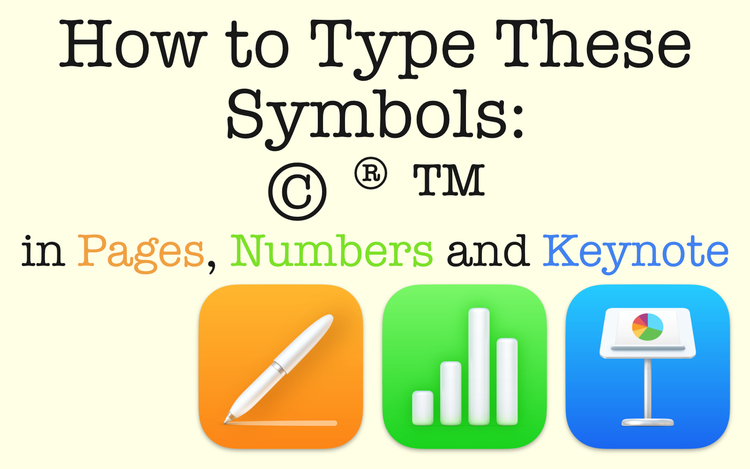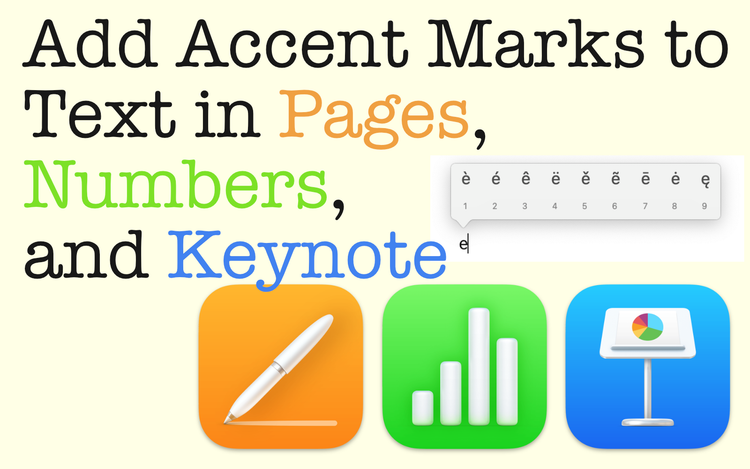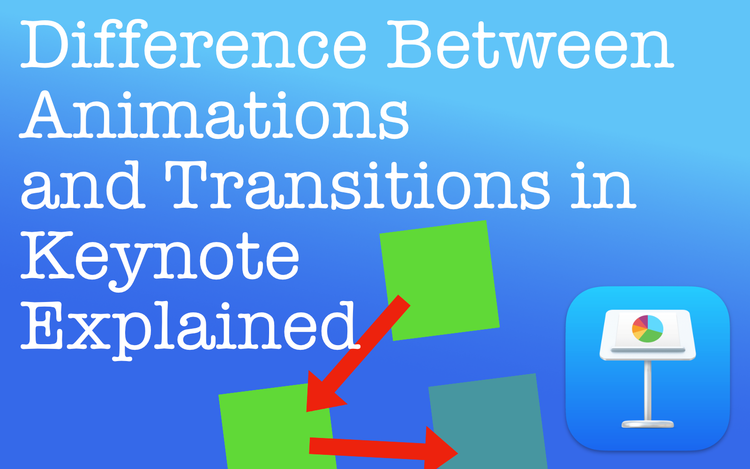How to Type Copyright (©), Registered (®), and Trademark (™) Symbols in Pages, Numbers, and Keynote
The keyboard shortcut for the copyright symbol is Option + G. Keyboard shortcuts for a registered and trademark is just as simple to type.
Add Accent Makes to Text in Pages, Numbers, and Keynote
Adding accent marks to text in Pages, Numbers, or Keynote is easy. No matter what diacritical mark you need, make your text perfecto!
Export Keynote Presentations to PowerPoint and Other File Formats
Export Keynote presentations to formats like PowerPoint, an MP4 movie, animated GIFs, and more. Use Keynote for more than just presentations.
The Difference Between Animations and Transitions in Apple Keynote
Confused what the difference between animations and transitions in Apple Keynote? This post will clear up what they are and when to use them.
Create Fun, Animated GIFs Using Apple Keynote
Create animated GIFs using Apple Keynote? Yes, it's true. Learn how without the need of third party software.